Code contribution
How to initiate a pull request on GitHub to contribute codes
Fork Repository
Visit https://github.com/yunionio/cloudpods , fork it.
Clone source
Clone your fork repository and set upstream.
$ git clone https://github.com/<your_name>/cloudpods
$ cd cloudpods
$ git remote add upstream https://github.com/yunionio/cloudpods
How to make a Pull Request?
- Checkout a branch from master, either for a new feature or a bugfix
# checkout new branch
$ git fetch upstream --tags
$ git checkout -b feature/implement-x upstream/master
- Coding on the new branch
- After coding is done, do the following to prepare for Pull Request
$ git fetch upstream # fetch most up-to-date upstream master
$ git rebase upstream/master # resolv possible conflicts
$ git push origin feature/implement-x # push your local branch to github
- Submit Pull Request on GitHub
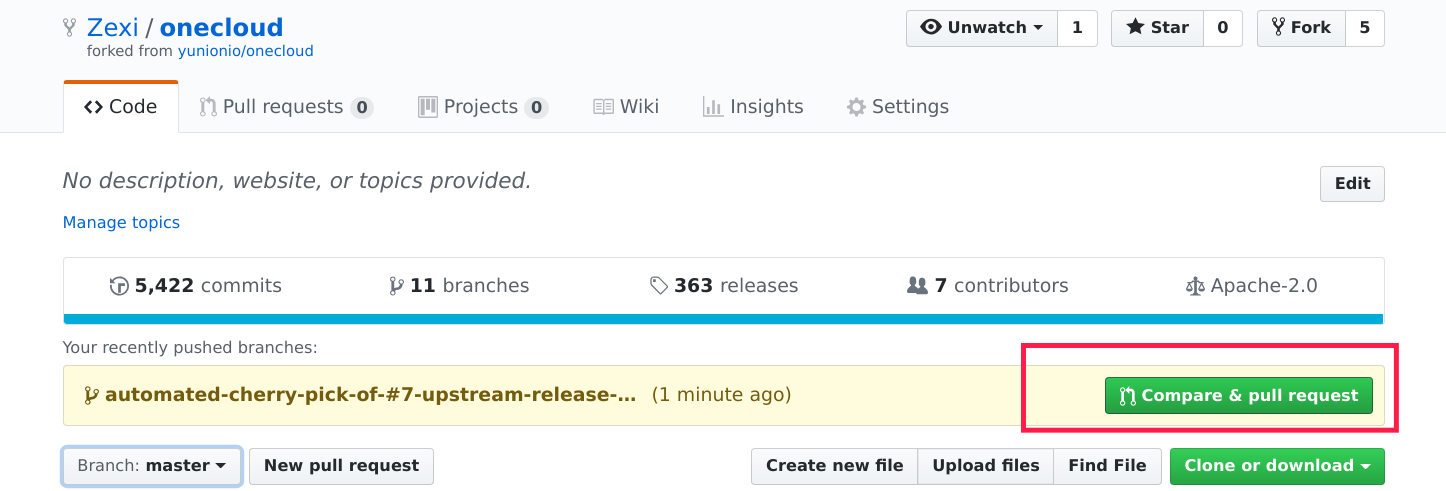
- Request reviews, set labels to indicate the impact components of the codes
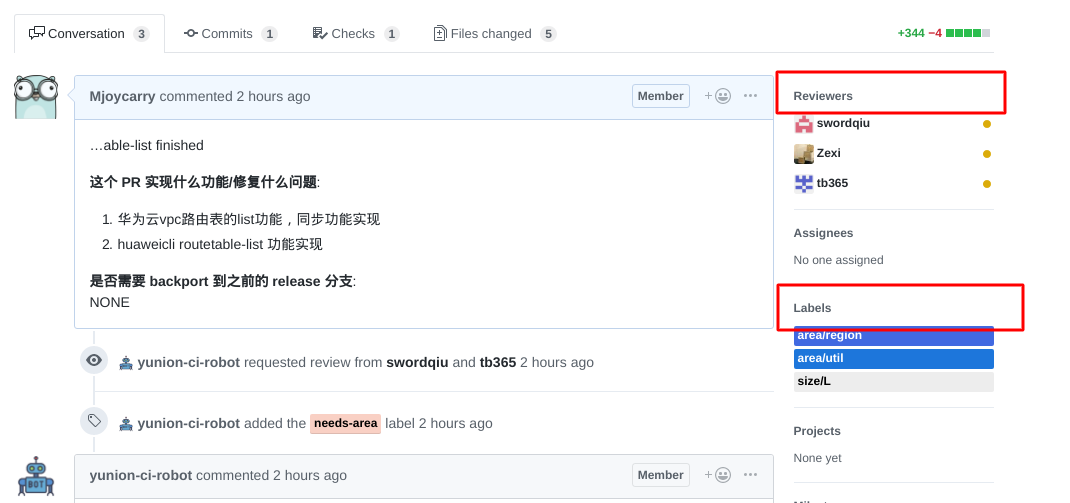
- You may use comments to appoint reviwers and set labels. Use ‘/cc’ and @
to appoint reviwers, use ‘/area’ to indicate the impact components of the codes.
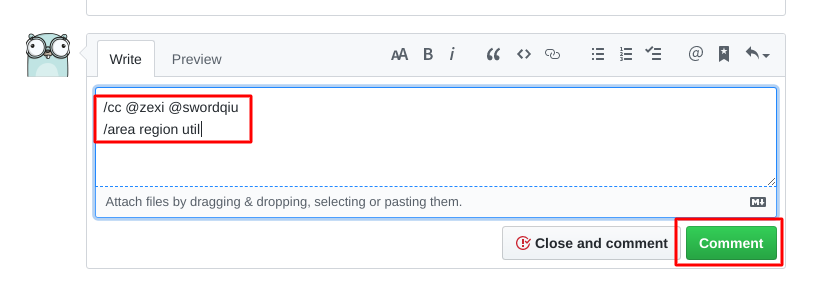
Available labels are listed under issues——Labels, any label prefixed with area can be used for ‘/area’ command.
- If the codes need to be merged into release branch, you should create new cherry-pick PRs to the target release branch.
# Donwload github command line tool: https://github.com/github/hub
# For OSX, please execute: brew install hub
# For Debian, please execute: sudo apt install hub
# For other OS, please install binaries: https://github.com/github/hub/releases
# Setup username of github
$ export GITHUB_USER=<your_username>
# Use the following scripts to cherry-pick PR to release branch
# For exmaple, to cherry-pick the PR with ID #8 to release/2.8.0
$ ./scripts/cherry_pick_pull.sh upstream/release/2.8.0 8
# the cherry pick may have conflicts, please open a new terminal to resolve the conflicts, then input 'Y' to continue the cherry-pick process
$ git add xxx # resolve conflicts
$ git am --continue
# go back to the terminal of cherry-pick, and input 'Y' to continue the cherry-pick process
Go to the Pull Requests of upstream PR, you will find the cherry-pick PR,the title of the chery-pick PR should look like: Automated cherry pick of #8: ..., then procedure the reviwer process and merge the PR to the release branch.