Block Policies
The block policies page allows you to view all blocked alerts.
You can view all the blocked alarms on the block policies page, and support the function of unblocking.
Entry: In the cloud management platform, click the top left corner of  navigation menu, and click “Monitor/Alerts/Block Policies” menu item in the pop-up left menu bar to enter the block policies page.
navigation menu, and click “Monitor/Alerts/Block Policies” menu item in the pop-up left menu bar to enter the block policies page.
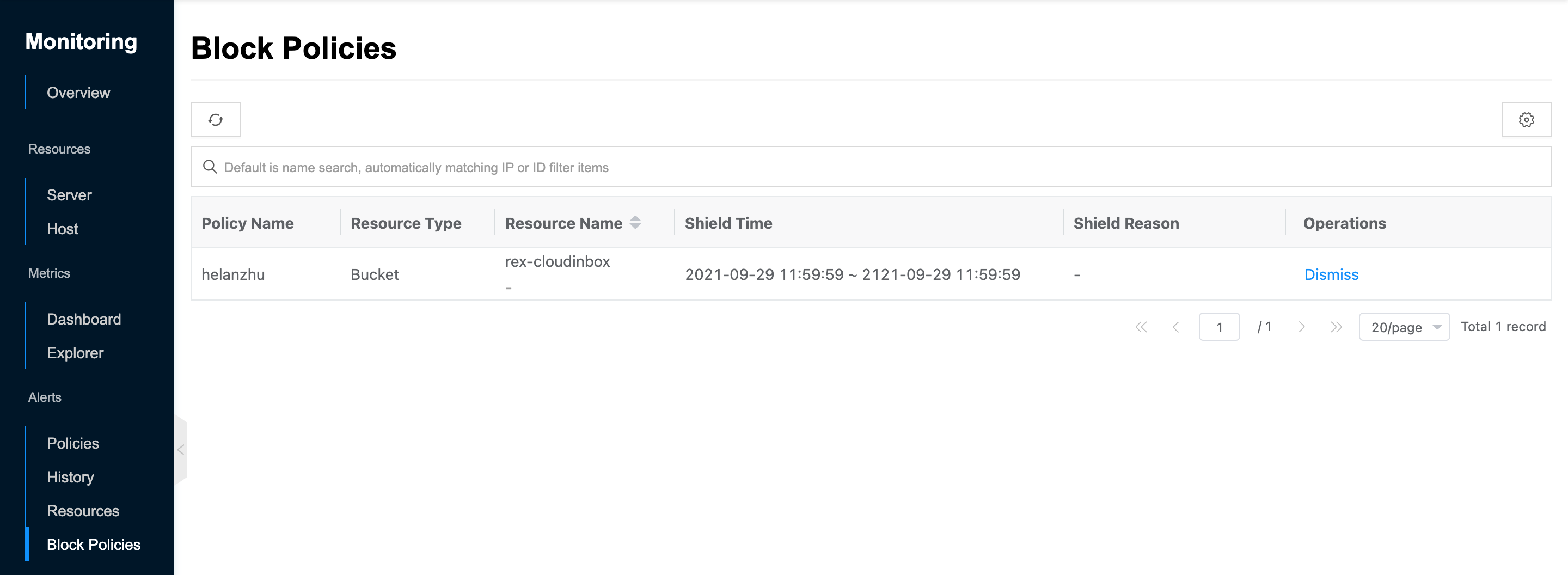
View block policies
This function is used to view the shield alert records. Shield alerts will not send alert messages to users.
- View the blocked alarms on the block policies page.
- Support viewing the following information.
- Policy name: The name of the alarm policy matched by the resource that triggered the alarm.
- Status: The status of the blocked alert records, including in effect and expired.
- Resource type: The type of the alert policy.
- Resource name: The name of the alert resource.
- Shield time: The time when the alert was blocked.
- Shield reason: The reason why the alert was blocked.
Dismiss
This function is used to dismiss the shield alerts, and the unblocked alerts will send alert messages to users.
- On the block policies page, click the “Dismiss” button on the right column to bring up the operation confirmation dialog box.
- Click the “OK” button to complete the operation.