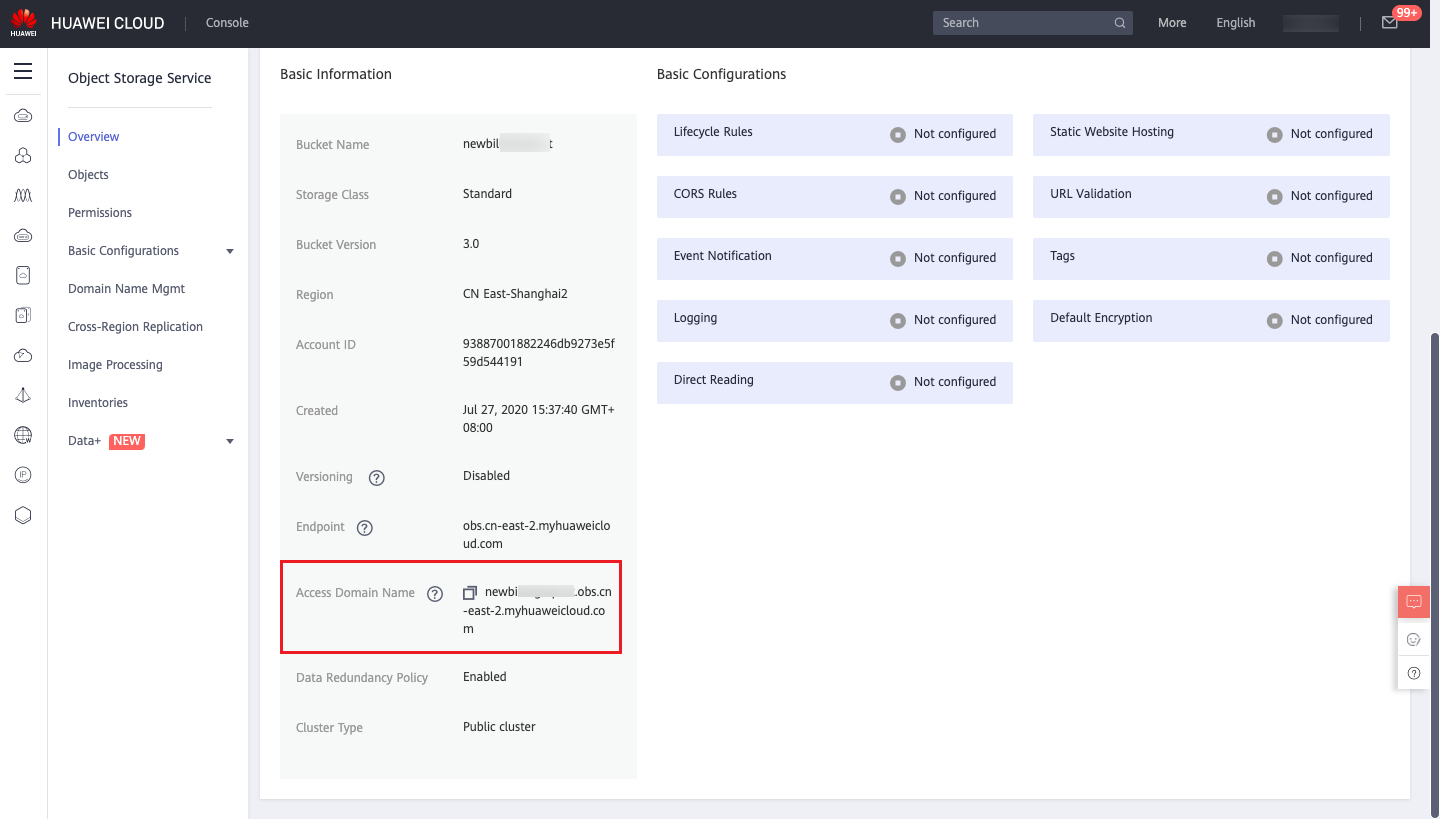Huawei Cloud
How to get the API key of Huawei Cloud?
-
Login to the Huawei Cloud console, hover over the user name in the upper right corner, select the drop-down menu “My Credentials” menu item, and enter the My Credentials page.
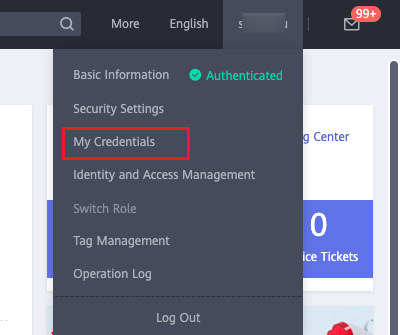
-
Click the Access Key menu on the left, and click the “Create Access Key” button on the Access Key page.
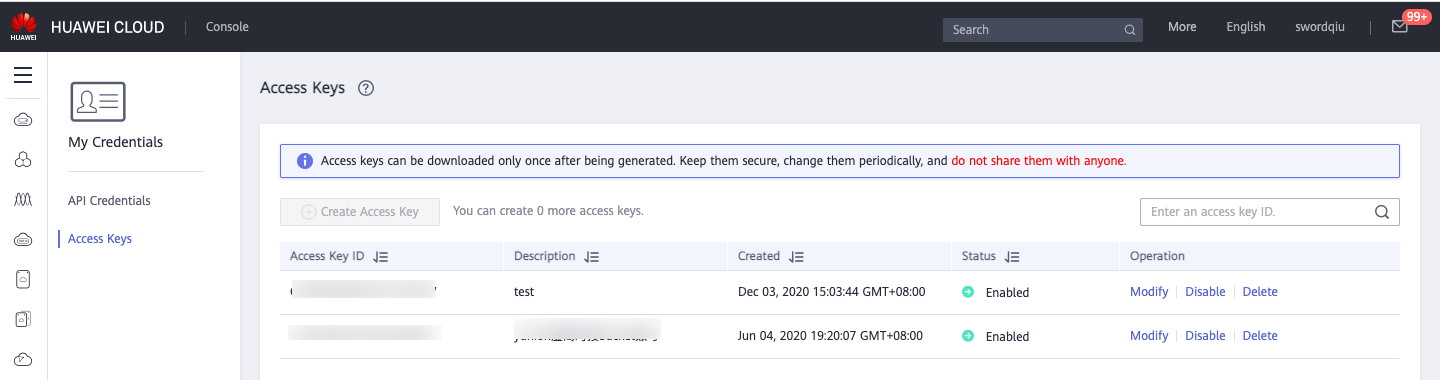
-
After passing the verification, the Excel sheet with the credentials name will be downloaded, and you can get the key ID (Access Key ID) and password (Secret Access Key) after opening the sheet.

Huawei Cloud account permission requirements
| Feature | Read-Only Permission | Read-Write Permissions |
|---|---|---|
| All Features | Tenant Guest IAM ReadOnlyAccess |
Tenant Administrator Security Administrator |
| VM Instance | ECS ReadOnlyAccess | ECS FullAccess |
| Disks, Snapshots | EVS ReadOnlyAccess | EVS FullAccess |
| Project | EPS ReadOnlyAccess | EPS FullAccess |
| Images | IMS ReadOnlyAccess | IMS FullAccess |
| VPC, VPC Peering, Routing table, Elastic NIC,EIP, Security Group | VPC ReadOnlyAccess | VPC FullAccess |
| NAT | NAT ReadOnlyAccess | NAT FullAccess |
| OSS | OBS ReadOnlyAccess | OBS Administrator |
| LB Instance | ELB ReadOnlyAccess | ELB FullAccess |
| RDS | RDS ReadOnlyAccess | RDS FullAccess |
| Redis | DCS ReadOnlyAccess | DCS FullAccess |
| Log | CTS ReadOnlyAccess | CTS FullAccess |
| NAS | SFS ReadOnlyAccess SFS Turbo ReadOnlyAccess |
SFS FullAccess SFS Turbo FullAccess |
| WAF | WAF ReadOnlyAccess | WAF FullAccess |
| IAM | IAM ReadOnlyAccess | Security Administrator |
| DNS | DNS ReadOnlyAccess | DNS FullAccess |
| Billing | BSS Operator | BSS Administrator |
| Monitoring | CES ReadOnlyAccess | CES FullAccess |
How to get the Expense OSS Bucket URL of Huawei Cloud?
-
Login to Huawei Cloud Platform and click the top “Billing Center” menu item to enter the Billing Center page.
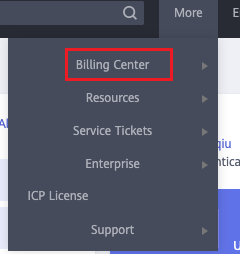
-
Click the [Overview] menu on the left, check and record the object storage name in the “Billing Data Storage” section on the right side of the overview page, if not configured, you need to enable the billing data storage in this page, and configure the OBS bucket for storage and perform authorization verification operation, etc. After the setting is completed, the daily incremental billing data will be stored on the corresponding OBS synchronously. to the corresponding OBS. It is recommended that only billing files are stored in this bucket.
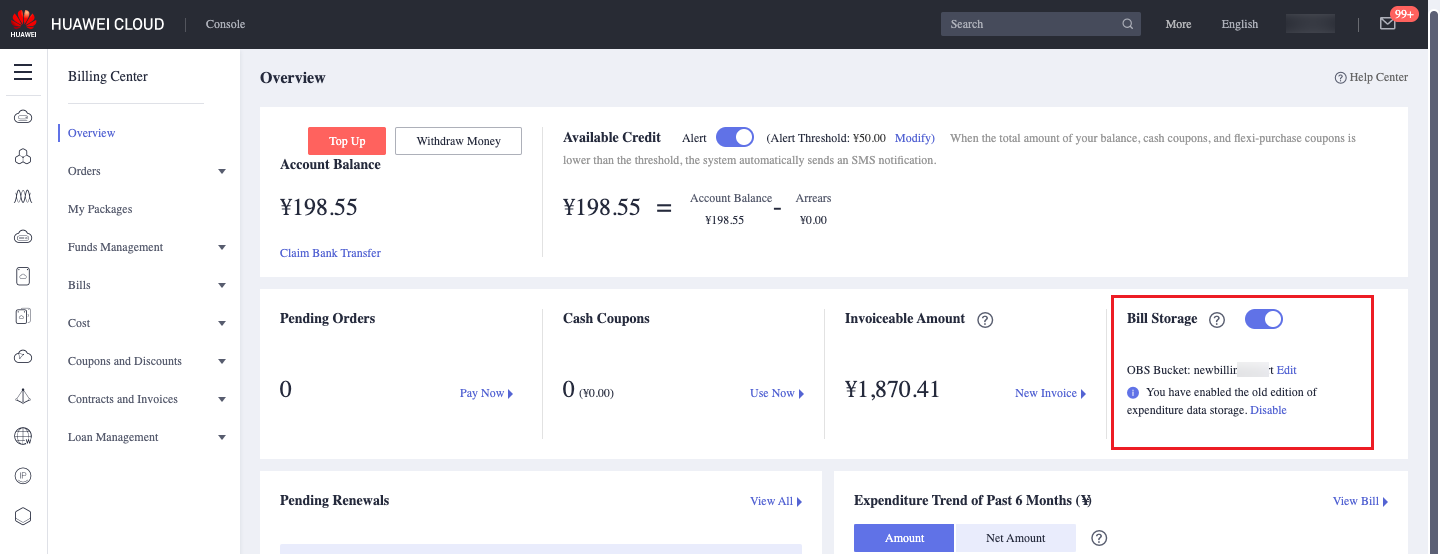
-
Check the overview information of the corresponding oss bucket in the Object Storage Service (OBS) of Huawei Cloud Console, and get the access domain which is the oss bucket URL.