Image Trash
The image trash is used to store system images and host images deleted by users. The image files in the trash do not support automatic clearing operation, and need to be cleared manually by the user.
Entry: In the cloud management platform click the top left corner of  navigation menu, click “Compute/Trash/Image” menu item in the left menu bar that pops up to enter the image trash list.
navigation menu, click “Compute/Trash/Image” menu item in the left menu bar that pops up to enter the image trash list.
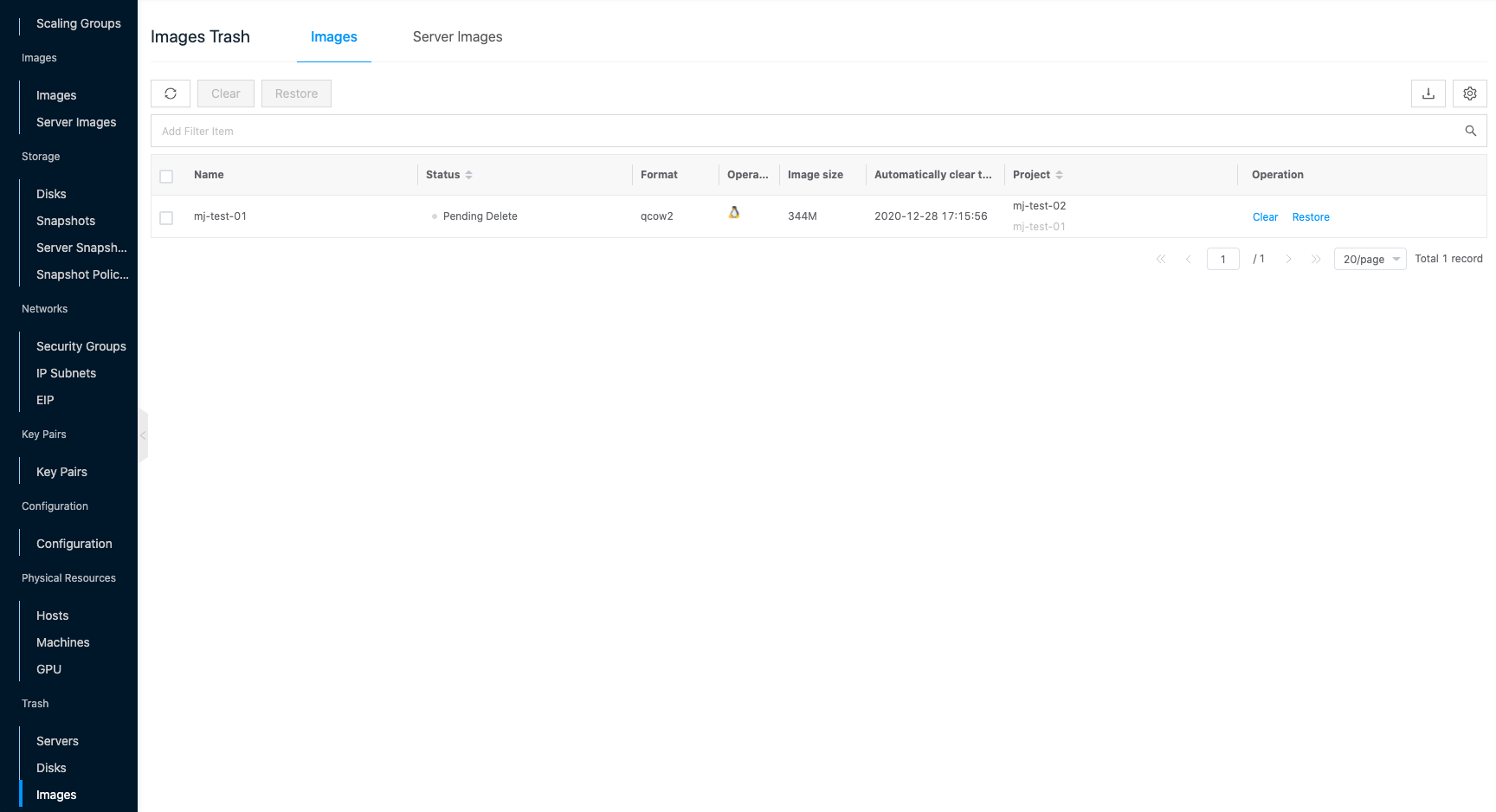
Purge
Once you have determined that the image files in the Trash are useless, you can use the purge function to completely delete the files immediately.
Clear individual images
- Click the “Purge” button to bring up the action confirmation dialog.
- Click the “OK” button to complete the operation.
Clear images in batch
- Select one or more images in the image trash list, click the “Clear” button at the top of the list, and the operation confirmation dialog box will pop up.
- Click the “OK” button to complete the operation.
Recovery
When a image file is deleted by mistake, you can use the recovery function in the Trash to restore it in its original location.
To restore a single image
- Click the “Restore” button to bring up the operation confirmation dialog box.
- Click the “OK” button to complete the operation.
Batch Recovery Image
- Select one or more images in the Image Trash list and click the “Restore” button at the top of the list to bring up the operation confirmation dialog box.
- Click the “OK” button to complete the operation.