Dictionary
The name to be used to customize the display of common menus in the cloud management platform.
This function is used to customize the system menu name, which takes effect globally. After modification, the system menu and the parameters related to the menu items are displayed with the current value.
Currently, the menu items supported for modification are authentication source, domain, group, user, project, role, and permission.
Entry: In the cloud management platform click on the top left corner  navigation menu, and click “Setting/Global Settings/" menu item in the left menu bar that pops up to enter the dictionary page.
navigation menu, and click “Setting/Global Settings/" menu item in the left menu bar that pops up to enter the dictionary page.
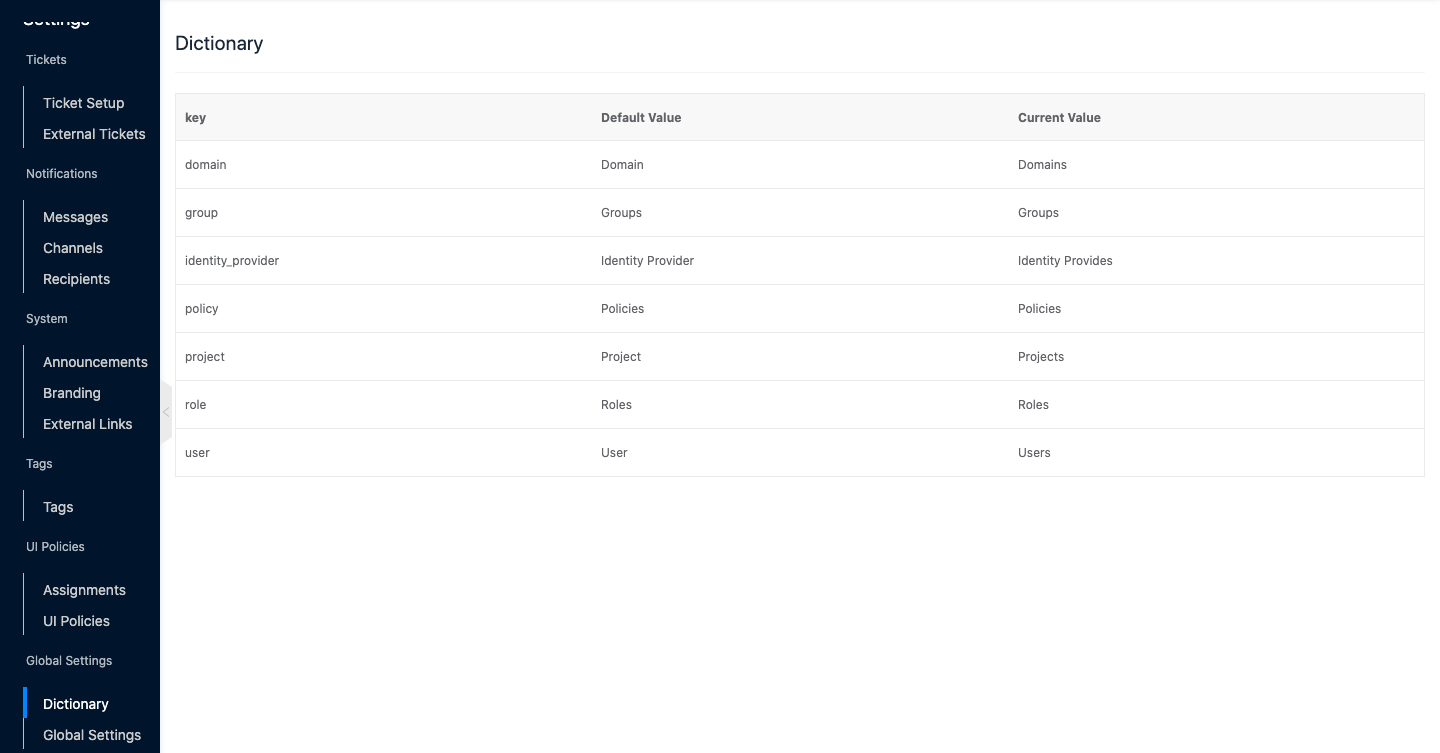
Dictionary settings
- In the dictionary list, click the current value corresponding to key
 icon to flexibly modify the current value dialog box.
icon to flexibly modify the current value dialog box. - Set the current value and click the “OK” button.