Quick start
A brief introduction to the OneCloud product and the help documentation available to users.
Problems this product can solve?
- Cloud-enabled enterprise private infrastructure
- Cloud-based management of virtualization platforms (KVM, VMware)
- Cloud-based management of physical resources
- Production-grade Kubernetes runtime environments (network and storage solutions)
- Lightweight productized private cloud delivery
- Unified multi-cloud environment
- Unified baremetal and server images
- Unified API
- Unified monitoring and alerting
- Unified Billing
- Solve enterprise cross-cloud pain points
- Convenient cross-cloud migration
- Cross-cloud account system security
- Business perspective resource management
- Project-based resource management
- Docking to Enterprise LDAP
What are the product architecture and features?
The product architecture of the multi-cloud O&M platform is shown in the following diagram.
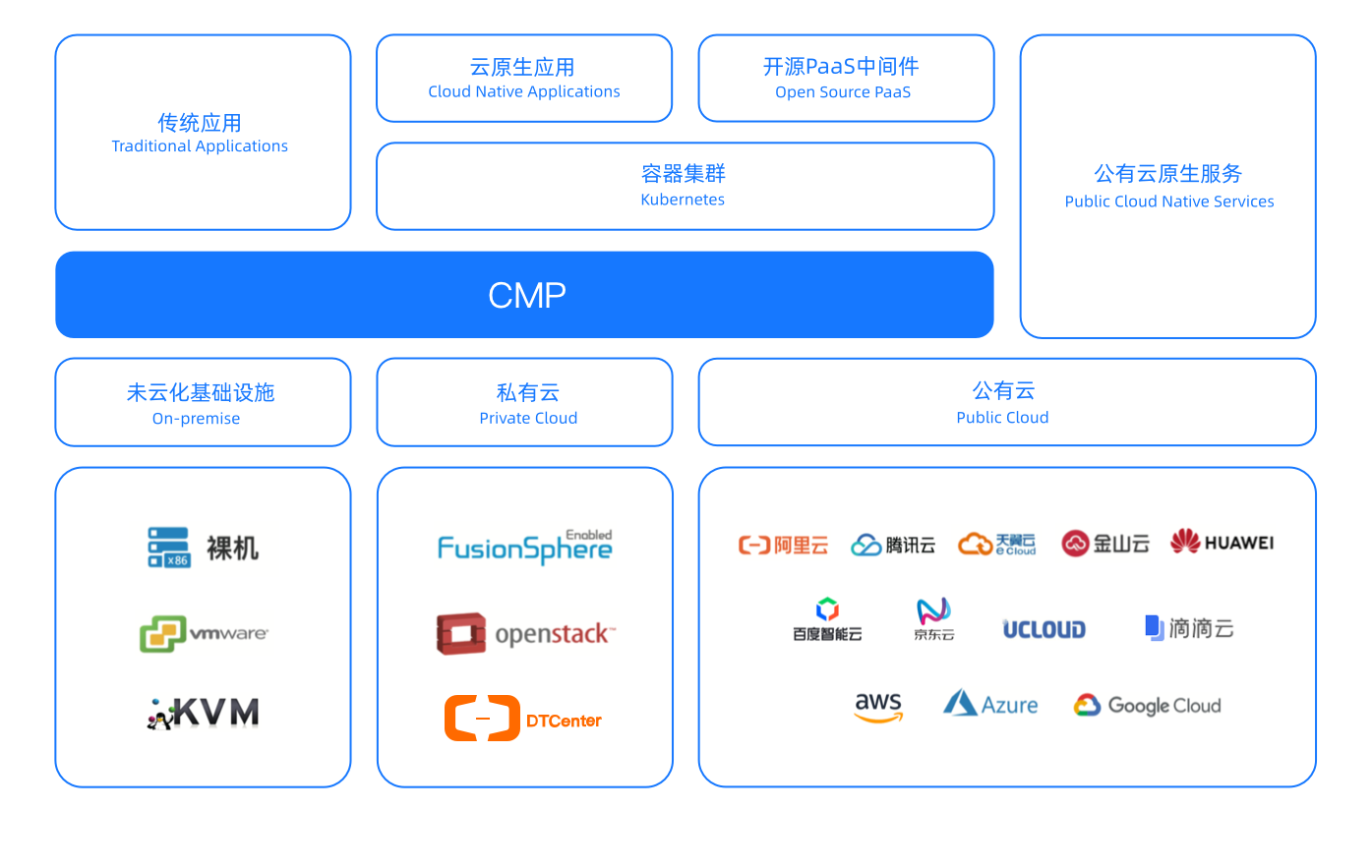
-
In OneCloud the main solution provides the following key features.
- Unified nano-management of computing resources such as VMware, KVM and baremetal (batch creation/deletion/monitoring, etc.).
- Automated deployment expansion of compute nodes such as KVM, VMware, Kubernetes, etc..
- Automated IP address management based on flat networks.
- cross-platform unified mirroring support.
- Support for complex scheduler policies to meet the complex needs of enterprises for computing resource allocation.
- Automated processes for resource creation.
- Support for real-time monitoring of CPU, memory, storage utilization of host and cloud resources.
- Support for lifecycle management of servers and baremetal.
- Docking of the account system with the existing account system of the enterprise (LDAP).
-
Project-based multi-tenant system with ticket self-service.
- Support for monitoring and alerting, etc.
What can the cloud management platform do?
OneCloud management platform is a unified management service and resource operation and maintenance system in a hybrid cloud environment, with comprehensive management of public cloud, private cloud, and hybrid cloud resources. It is the best cloud computing partner for your multi-cloud era.
- The cloud management platform supports real-time monitoring of physical resources usage in the infrastructure and the balance status of the public cloud account. When the balance is insufficient or the resources are not enough, the cloud management platform will immediately send an alert message to the management source.
- The cloud management platform has built-in image market functionality, so users can quickly import available images to create servers.
- The cloud management platform supports life management operations for servers.
- The cloud management platform is project-based for tenant isolation, and users of different projects can only see the information of resources belonging to the projects.
- Cloud Management Platform supports network settings such as security groups, EIP, load balancing, etc. with only mouse configuration on the UI interface, which can quickly build flexible and diverse network scenarios without complicated and tedious step-by-step processes.
- Cloud management platform supports deployment on Kubernetes clusters, which naturally have high availability, horizontal scalability, flexible control of version upgrade rollback, etc.
- Cloud Management Platform supports Kubernetes cluster management and supports fast Chart-based orchestration of applications.
What are the product features?
- Unified and Comprehensive
- Comprehensive management of physical machines/servers/containers
- Unified API / Image / Console / Monitoring
- Scalable architecture
- Hierarchical architecture based on Region and Zone, capable of parallel scaling at cluster, room and region levels, supporting more than 10,000 hosts scale.
- Supports deploying on top of Kubernetes clusters to run OneCloud components in the form of pods, naturally with high availability and horizontal scalability.
- Platform supports unified management of different resource types such as KVM, VMware, OpenStack and Kubernetes.
- Easy to deploy for operation and maintenance
- Support for automatic deployment of physical machines and host nodes, with a deployment time of less than 30 minutes for a single baremetal hosts, greatly improving O&M efficiency.
- Support for flat network-based IP management.
- Cloud management platform provides self-service portal, which facilitates users to manage and use servers and baremetal resources.
- Cloud management platform provides unified system monitoring and display functions.
- Provide unified image support, different platforms (public and private cloud platforms) and different resources (physical and servers) can share the same image, facilitating standardization of operation and maintenance.
- Support complex scheduler policies to meet the complex needs of enterprises for computing resource allocation, with a single server created at of less than 1 minute and 500 servers created concurrently in less than 30 minutes.
- Perfect security design
- Virtual machines have complete physical resources. Virtual machines are isolated from each other and from the servers and hosts, and do not affect each other
- The account adopts a project-based multi-tenant isolation system, supporting the interface with the existing account system of the enterprise (LDAP/AD) to achieve the differentiated isolation of resources and operation and maintenance management.
- Unified account authority management system to reduce cross-cloud account management security risks.
- Open
- all functions are based on API access, facilitating collaboration and IT automation.
- good system scalability and easy invocation by business units.
What documentation is available? What should users read?
There are the following documents: Installation, Management Manual, Quick Use, User Manual, FAQ, API.
- Installation and Deployment: It mainly introduces the installation of OneCloud platform containerized deployment, system initialization deployment and upgrade content, etc.
- Administration Manual: The administration manual helps administrators quickly set up OneCloud environments, covering, KVM platform configuration, private cloud, public cloud platform configuration, image creation, service configuration, climc commands, etc.
- Quick Use: Helps regular users quickly use the OneCloud platform servers and related features, etc.
- User’s manual: For administrators and general users, the user’s manual covers the steps, precautions and parameters of all system functions.
- Frequently Asked Questions: A collection of frequently asked questions from users in the process of actual use, with solutions.
- Development documentation: oriented to the OneCloud -based ecological managing and secondary development, mainly from the API level to take you to know the OneCloud product, to facilitate the cloud computing supporting products and technology in-depth managing.
Reading suggestions are as follows.
- For general users.
- First you should understand the concept of IaaS, what OneCloud is, OneCloud uses, etc.
- You can see the installation and deployment manual to quickly install and deploy the cloud management platform.
- After successful installation, install the content in the management manual to dock the multi-cloud platform, manage physical machines and hosts, etc.
- Once the resource management is complete, you can use the OneCloud platform with normal users following the quick use content.
- For detailed description of the features, please see the user manual.
- For developers.
- You can see the developer’s manual for API documentation.
- The developer’s manual and the climc command line tool are required tools
- For veteran drivers.
- After a quick read of the installation and deployment documentation, build your own cloud management platform as required.
- In the process of using it, you can see the FAQ first for any problems you encounter.